
At the start of each semester, your Blackboard account is automatically updated to provide access to all UTSA courses you are officially registered for. However, you may need to manually enroll yourself in a Blackboard course if registration issues arise. Here are the steps to check your enrollments and enroll yourself in a class on UTSA’s Blackboard platform.
Check Course Enrollments
First, verify you are properly enrolled in your registered Blackboard courses:
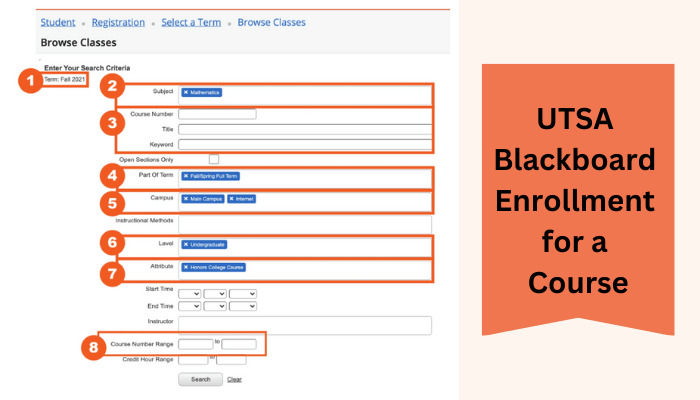
- Login to UTSA Blackboard Learn at https://blackboard.utsa.edu
- On the Blackboard dashboard, locate the “Courses” module. This lists all courses you are currently enrolled in.
- Compare the courses shown here to your official registration. Make sure all classes you registered and paid for appear.
- Click each course title and ensure you can fully access the course site, materials, assignments, etc.
- If any courses are missing, you will need to enroll yourself manually.
- Also check if any incorrect courses appear that you didn’t register for and remove those.
This quick enrollment validation ensures your Blackboard access is correctly aligned to your UTSA registration.
Enroll Yourself in a Course
If you are registered for a UTSA Blackboard course but it is not appearing on your Blackboard dashboard, here is how to self-enroll:
- Locate the official Course ID Number for the missing course. This can be found on your schedule in ASAP.
- In Blackboard, click the “Courses” drop-down menu at the top and select “Search for Courses”.
- Enter the Course ID number and click Go.
- The course should appear in the search results if it is available in Blackboard. Click the title to preview.
- On the course preview page, click the “Enroll” button to enroll yourself.
- The course should now be added to your Blackboard dashboard upon enrollment.
- Verify you can fully access the course site and content.
Contact your professor if you are still unable to access the course after self-enrolling.
Troubleshooting Enrollment Issues
Here are some tips for troubleshooting Blackboard course enrollment issues:
- Double check your official UTSA registration – if you dropped a course, it won’t be in Blackboard.
- Certain courses may not utilize Blackboard. Confirm with your professor.
- Enrollments can take 24-48 hours to update at the beginning of a new semester.
- Instructors control when the course is available. It may be unavailable until the first week.
- Verify the course ID number matches your schedule if unable to locate the course.
- Email the professor with your UTSA ID to request being enrolled manually.
- Contact UTSA tech support if still unable to access an enrolled course.
Keeping your Blackboard course access aligned to your UTSA registration is crucial for academic success. Take time at the start of each semester to validate enrollments or self-enroll in any missing courses.